| CMS/프레임워크 | XE 1.x |
|---|---|
| 개발 언어 | PHP 7.2 |
글쓰기에 들어가면 제목이라고 미리 글자가 뜨고
클릭을 하면 없어지는 "제목" 이라는 글자 다른글로 바꿀수 없나요
이를테면 " 좋아하는 색상을 쓰세요 " 등등 으로요
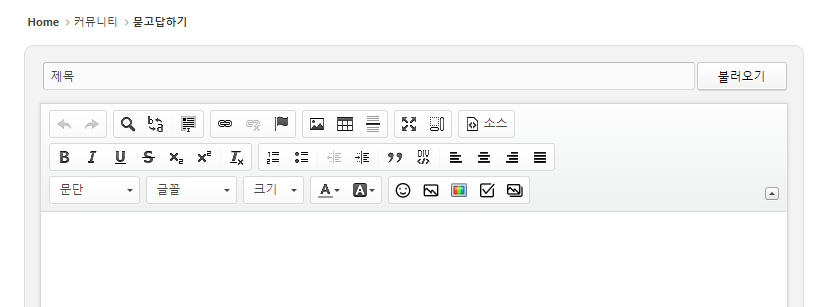
도움을 청합니다 ^^~
| CMS/프레임워크 | XE 1.x |
|---|---|
| 개발 언어 | PHP 7.2 |
글쓰기에 들어가면 제목이라고 미리 글자가 뜨고
클릭을 하면 없어지는 "제목" 이라는 글자 다른글로 바꿀수 없나요
이를테면 " 좋아하는 색상을 쓰세요 " 등등 으로요
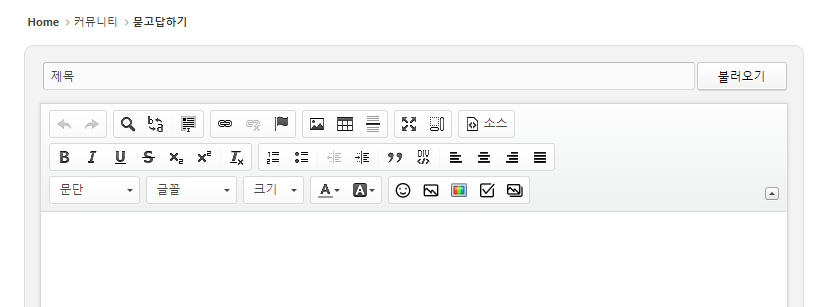
도움을 청합니다 ^^~
댓글 4
modules/editor/skins/스킨명/editor.html
에 있는 파일을 (소스코드)수정해보세요
그런데 소스 어디를 수정해야 하까요 ??
<!-- css -->
<load target="css/default.css" />
<load target="../../../../common/xeicon/xeicon.min.css" />
<!-- JS -->
<!--%load_js_plugin("ckeditor")-->
<load target="../../tpl/js/editor_common.js" />
<load target="../../tpl/js/editor.app.js" />
<load target="js/xe_interface.js" />
{@ $css_content = null }
<!--@if($content_font || $content_font_size)-->
<!--@if($content_style === 'ckeditor_light')-->{@ $css_content = '.xe_content.editable p { margin: 0;'. chr(125); }<!--@endif-->
{@ $css_content .= ' .xe_content.editable { '}
<block cond="$content_font">
{@ $css_content .= 'font-family:' . $content_font . ';';}
</block>
<block cond="$content_font_size">
{@ $css_content .= 'font-size:' . $content_font_size . ';';}
</block>
{@ $css_content .= chr(125);}
<!--@endif-->
<div id="ckeditor_instance_{$editor_sequence}" data-editor-sequence="{$editor_sequence}" data-editor-primary-key-name="{$editor_primary_key_name}" data-editor-content-key-name="{$editor_content_key_name}" style="min-height:{$editor_height}px;"></div>
<block cond="$allow_fileupload">
<include target="file_upload.html" />
</block>
{@
$editorContentCssFilemtime = filemtime(_XE_PATH_ . $content_style_path . '/editor.css');
}
<script>
(function($){
"use strict";
// editor
$(function(){
<!--@if(!FileHandler::exists('common/js/plugins/ckeditor/ckeditor/config.js'))-->CKEDITOR.config.customConfig = '';<!--@endif-->
var settings = {
ckeconfig: {
height: '{$editor_height}',
skin: '{$colorset}',
contentsCss: '{$content_style_path}/editor.css?{$editorContentCssFilemtime}',
xe_editor_sequence: {$editor_sequence},
toolbarCanCollapse: true,
language: "{str_replace('jp','ja',$lang_type)}"
},
loadXeComponent: true,
enableToolbar: true,
content_field: jQuery('[name={$editor_content_key_name}]')
};
CKEDITOR.dtd.$removeEmpty.ins = 0;
CKEDITOR.dtd.$removeEmpty.i = 0;
<!--@if($enable_component)-->
{@ $xe_component = array(); }
<!--@foreach($component_list as $component_name => $component)-->
{@ $xe_component[] = $component_name . ":'" . htmlentities($component->title, ENT_QUOTES, 'UTF-8') . "'"; }
<!--@endforeach-->
{@ $xe_component = implode(',', $xe_component); }
settings.ckeconfig.xe_component_arrays = {{$xe_component|noescape}};
<!--@endif-->
<!--@if(!$enable_default_component)-->
settings.enableToolbar = false;
settings.ckeconfig.toolbarCanCollapse = false;
<!--@endif-->
<!--@if(!$enable_component)-->
settings.loadXeComponent = false;
<!--@endif-->
<!--@if($module_type === 'comment'||Mobile::isMobileCheckByAgent())-->
settings.ckeconfig.toolbarStartupExpanded = false;
<!--@endif-->
<!--@if(!$html_mode)-->
settings.ckeconfig.removeButtons = 'Save,Preview,Print,Cut,Copy,Paste,Source';
<!--@endif-->
<!--@if($css_content)-->CKEDITOR.addCss('{$css_content}');<!--@end-->
var ckeApp = $('#ckeditor_instance_{$editor_sequence}').XeCkEditor(settings);
});
})(jQuery);
</script>
사용하시는 게시판스킨의 write_form.html 파일을 수정해보세요..
<label for="postTitle">{$lang->title}</label> 부분일겁니다.
덕분에 해결 했습니다.