| CMS/프레임워크 | Rhymix 2.0 |
|---|---|
| 개발 언어 | PHP 7.4 |
얼마전 Rhymix 2.0.18 최신으로 업데이트 이후
게시판 설정 분류 페이지에 현재 게시판에 등록 되어있는 분류 리스트가 조회가 안되는
현상이 발생되고 있는데요
검색해보니 애드온을 꺼보고 해보라고도 하셔서 애드온도 끄고 캐시도 삭제하고
분류 설정 페이지에 있는 캐시파일 재생성도 눌러보고 해봤으나
여전히 분류 리스트가 나오질 않아서요
분류는 생성되긴해요 게시판 목록에서 생성되서 나오기는 하는데 문제는 관리자 페이지에서 등록된 분류가
조회가 안되서요
다른분들 글 검색해보니 문제가 다양한데
서버 설정 문제인분도 계시고 ㅜㅜ
현재 nginx 사용중인데
php 설정단에서 변경해야할 부분이 있을까요?
어느분 글은 오래된 글이긴 하지만 rewrite 설정 문제라고도 하시는분도 계셔서 ㅜ
혹시나해서
제 서버의 conf 파일 입니다
rhymix-nginx
# block direct access to templates, XML schemas, config files, dotfiles, environment info, etc.
location ~ ^/modules/editor/(skins|styles)/.+\.html$ {
# pass
}
location ~ ^/(addons|common/tpl|files/ruleset|(m\.)?layouts|modules|plugins|themes|widgets|widgetstyles)/.+\.(html|xml)$ {
return 403;
}
location ~ ^/files/(attach|config|cache/store)/.+\.(ph(p|t|ar)?[0-9]?|p?html?|cgi|pl|exe|[aj]spx?|inc|bak)$ {
return 403;
}
location ~ ^/files/(env|member_extra_info/(new_message_flags|point))/ {
return 403;
}
location ~ ^/(\.git|\.ht|\.travis|codeception\.|composer\.|Gruntfile\.js|package\.json|CONTRIBUTING|COPYRIGHT|LICENSE|README) {
return 403;
}
# fix incorrect relative URLs (for legacy support)
location ~ ^/(.+)/(addons|files|layouts|m\.layouts|modules|widgets|widgetstyles)/(.+) {
try_files $uri $uri/ /$2/$3;
}
# fix incorrect minified URLs (for legacy support)
location ~ ^/(.+)\.min\.(css|js)$ {
try_files $uri $uri/ /$1.$2;
}
# rss, blogAPI
rewrite ^/(rss|atom)$ /index.php?module=rss&act=$1 last;
rewrite ^/([a-zA-Z0-9_]+)/(rss|atom|api)$ /index.php?mid=$1&act=$2 last;
# trackback
rewrite ^/([0-9]+)/(.+)/trackback$ /index.php?document_srl=$1&key=$2&act=trackback last;
rewrite ^/([a-zA-Z0-9_]+)/([0-9]+)/(.+)/trackback$ /index.php?mid=$1&document_srl=$2&key=$3&act=trackback last;
# administrator page
rewrite ^/admin/?$ /index.php?module=admin last;
# document category
rewrite ^/([a-zA-Z0-9_]+)/category/([0-9]+)$ /index.php?mid=$1&category=$2 last;
# document permanent link
rewrite ^/([0-9]+)$ /index.php?document_srl=$1 last;
# mid link
location ~ ^/([a-zA-Z0-9_]+)/?$ {
try_files $uri $uri/ /index.php?mid=$1;
}
# mid + document link
rewrite ^/([a-zA-Z0-9_]+)/([0-9]+)$ /index.php?mid=$1&document_srl=$2 last;
# mid + entry title
rewrite ^/([a-zA-Z0-9_]+)/entry/(.+)$ /index.php?mid=$1&entry=$2 last;
# file download
rewrite ^/files/download/([0-9]+)/([a-zA-Z0-9_-]+)/(.+)$ /index.php?act=procFileOutput&file_srl=$1&file_key=$2&filename=$3 last;





댓글 7
이런 또 자문 자답이네요 ㅜㅜ
관리 설정에서 -> 짧은 주소 사용
XE와 호환되는 주소 형태만 사용 모든 주소 형태를 사용
짧은 주소를 사용하려면 웹서버에서 rewrite 기능을 지원해야 합니다.
nginx 사용시 매뉴얼을 참고하여 직접 설정하셔야 합니다.
구 버전의 nginx 설정은 XE와 호환되는 주소만 지원하니 주의하십시오.
제가 nginx 라서 그런지 xe와 호환되는 주소 형태로 변경하니까 출력되네요
nginx 사용하신다면 매뉴얼에 나오는 대로 설정파일 교체하셔야 합니다.
아파치처럼 라이믹스에서 제공하는 .htaccess 변경사항을 자동으로 인식하지 않으니까요.
그런데 라이믹스 2.0에 맞게 제대로 설정되지 않은 서버에서
어떻게 그 옵션을 변경하실 수 있었는지 의문이네요.
ㅜㅜ 제가 기진곰님 말씀을 한번에 이해 할 수 있는 수준이 안되서요
혹여 제가 위에 올린 rhymix-nginx.conf 설정이 잘못되어있다는 말씀이신지요!?!?!?
바쁘실텐데 죄송합니다!
https://github.com/rhymix/rhymix/blob/develop/common/manual/server_config/rhymix-nginx.conf
위 링크 주소에 있는게 nginx 최신 설정이 맞을까요?
단, 기존 nginx 설정(라이믹스 설정파일 말고 그냥 사이트 설정하신 부분)에 location / { ... 로 시작하는 부분이 있다면 라이믹스 설정과 충돌해서 에러가 날 수 있으니 참고하시기 바랍니다.
https://rhymix.org/manual/introduction/nginx