| CMS/프레임워크 | Rhymix 2.1 |
|---|---|
| 개발 언어 | PHP 8.2 |
| 문제 페이지 주소 | 비공개 (작성 후 5일 경과) |
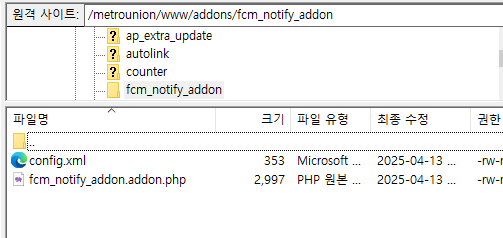
안녕하세요. 쳇gpt를 이용해서
라이믹스용으로 새 게시글 작성 시 FCM 푸시 알림을 보내는 애드온을 만들고 테스트 중입니다.
구성은 이렇게 되어 있습니다.
-
addons/fcm_notify_addon/config.xml(애드온 메타 정보 파일) -
addons/fcm_notify_addon/fcm_notify_addon.addon.php(실제 PHP 코드 파일)
<?xml version="1.0" encoding="utf-8"?>
<addon>
<id>fcm_notify_addon</id>
<title>게시글 FCM 알림</title>
<author>VELOMANO</author> <!-- 작성자 추가 -->
<description>새 게시글 등록 시 FCM 푸시 알림을 발송합니다.</description>
<version>1.0</version>
<license>GPL</license>
<type>addon</type>
</addon>
---------------------
<?php
if (!defined('RX_VERSION')) return;
// 🔥 애드온 정보 등록 (무조건 최상단)
if (!isset($addon_info)) $addon_info = new stdClass();
$addon_info->id = 'fcm_notify_addon';
$addon_info->title = '게시글 FCM 알림';
$addon_info->author = 'VELOMANO';
$addon_info->version = '1.0';
$addon_info->description = '새 게시글 등록 시 FCM 푸시 알림을 발송합니다.';
$addon_info->license = 'GPL';
$addon_info->type = 'addon';
// 🔥 글 작성 감지
if ($called_position === 'after_module_proc' && Context::get('module') === 'board')
{
$act = Context::get('act');
$document_srl = Context::get('document_srl');
// 🔥 서버에 act 값과 document_srl 찍기
error_log("[FCM_DEBUG] act=" . $act . ", document_srl=" . $document_srl);
if ($act === 'procBoardInsertDocument' && $document_srl)
{
$oDocumentModel = getModel('document');
$oDocument = $oDocumentModel->getDocument($document_srl);
if ($oDocument && $oDocument->isExists()) {
$title = $oDocument->getTitleText();
$content = $oDocument->getContent(false);
send_fcm($title, $content);
} else {
error_log("[FCM_DEBUG] document not exists");
}
} else {
error_log("[FCM_DEBUG] act not procBoardInsertDocument or document_srl empty");
}
}
// 🔥 FCM 발송 함수
function send_fcm($title, $body)
{
$serviceAccountPath = __DIR__ . '/service_account.json';
if (!file_exists($serviceAccountPath)) {
error_log('[FCM_SEND] service_account.json 파일 없음');
return;
}
$serviceAccount = json_decode(file_get_contents($serviceAccountPath), true);
$now = time();
$claim = [
"iss" => $serviceAccount['client_email'],
"sub" => $serviceAccount['client_email'],
"aud" => $serviceAccount['token_uri'],
"iat" => $now,
"exp" => $now + 3600,
];
$privateKey = $serviceAccount['private_key'];
$jwt = \Firebase\JWT\JWT::encode($claim, $privateKey, 'RS256');
$url = 'https://oauth2.googleapis.com/token';
$response = \HttpRequest::post($url, [
'grant_type' => 'urn:ietf:params:oauth:grant-type:jwt-bearer',
'assertion' => $jwt,
]);
if (empty($response->data->access_token)) {
error_log('[FCM_SEND] 액세스 토큰 발급 실패');
return;
}
$accessToken = $response->data->access_token;
$url = 'https://fcm.googleapis.com/v1/projects/nojo-appmessages:send';
$headers = [
'Authorization' => 'Bearer ' . $accessToken,
'Content-Type' => 'application/json; charset=UTF-8',
];
$message = [
'message' => [
'topic' => 'all',
'notification' => [
'title' => $title,
'body' => $body,
],
]
];
\HttpRequest::post($url, json_encode($message), $headers);
error_log('[FCM_SEND] 알림 발송 완료: ' . $title);
}
?>
문제점
-
애드온 디렉토리에 정상 등록은 되는데 애드온 이름이 안 뜹니다.
-
게시글을 작성해도 FCM 알림이 발송되지 않습니다.
추가사항
-
service_account.json파일은 별도로 서버에 존재하고 있고 코드에 직접 포함하지 않았습니다. -
your-project-id는 실제 사용 중인 Firebase 프로젝트 ID로 교체해서 사용하고 있습니다.
질문
-
config.xml과 PHP 코드 모두 작성했는데, 애드온 이름이 관리자 화면에 표시되지 않는 이유가 뭘까요?
-
트리거는 정상 등록했다고 생각했는데 글 작성해도 FCM 발송이 안 되는 이유가 뭘까요?
조언 부탁드립니다!



댓글 13
애드온의 정보는 항상
addons/애드온명/conf/info.xml 파일 안에 아래와 같이 구성됩니다.
<?xml version="1.0" encoding="UTF-8"?>
<addon version="0.2">
<title xml:lang="ko">어떤 애드온 이름</title>
<description xml:lang="ko">
애드온의 설명을 입력해요
</description>
<version>1.1</version>
<date>2025-02-15</date>
<author email_address="contact@mailtld.tld" link="https://domain.tld">
<name xml:lang="ko">애드온 제작자명</name>
</author>
<extra_vars>
여기서부턴 설정 항목
</extra_vars>
</addon>
GPT를 통해 어떤 기능을 만들더라도 맹신적으로 GPT를 믿지마세요.
가령 GPT가 작성자님의 사이트에 DB를 공격하기 위해 몰래 코드를 숨겨놔도 검증하지 않고 사용하실 것이 아니라면요.
감사 합니다. 노코드로 개발 하다보니 검증할수 없는게 단점이네요.
덕분에 잘 등록 되었습니다. 앞으로 조심해서 사용하겠습니다.
알림 발송하는 함수 모두 폐기하고 Rhymix\Framework\Push를 사용해서 다시 구현하라고 시키세요.
네 또 열심히 일시키러 가보겠습니다. 감사 합니다.
ㅎㅎㅎ 빵 터졌습니다 ㅎㅎㅎㅎㅎㅎㅎㅎㅎㅎ
다시 알려 주신대로 시켜서 파일을 수정했는데 이번엔 사이트 접근이 안되네요. 아직 지피티가 라이믹스를 제대로 잘 학습하지 못한것 같습니다. 당분간 이 문제는 보류해야겠어요.
<?php
if (!defined('RX_VERSION')) return;
error_log('[ADDON_LOAD] fcm_notify_addon loaded');
// 글 작성 완료 후 감지
if ($called_position === 'after_module_proc' && Context::get('module') === 'board')
{
$act = Context::get('act');
$document_srl = Context::get('document_srl');
error_log("[FCM_DEBUG] act=" . $act . ", document_srl=" . $document_srl);
if ($act === 'procBoardInsertDocument' && $document_srl)
{
$oDocumentModel = getModel('document');
$oDocument = $oDocumentModel->getDocument($document_srl);
if ($oDocument && $oDocument->isExists())
{
$title = $oDocument->getTitleText();
$content = $oDocument->getContent(false);
send_push_message($title, $content);
}
else
{
error_log("[FCM_DEBUG] document not exists");
}
}
else
{
error_log("[FCM_DEBUG] act not procBoardInsertDocument or document_srl empty");
}
}
// PushMessage 클래스를 이용한 푸시 발송 함수
function send_push_message($title, $body)
{
try {
// PushMessage 클래스가 존재하는지 체크
if (!class_exists('\Rhymix\Framework\Push\PushMessage')) {
error_log('[PUSH_SEND] PushMessage 클래스 없음');
return;
}
// PushMessage 객체 생성
$push = new \Rhymix\Framework\Push\PushMessage();
$push->setTitle($title);
$push->setBody($body);
// 대상 추가 (토픽 전체 구독자)
$push->addTarget('topic', 'all');
// 푸시 전송
$result = $push->send();
if ($result) {
error_log('[PUSH_SEND] 알림 발송 성공: ' . $title);
} else {
error_log('[PUSH_SEND] 알림 발송 실패');
}
}
catch (Throwable $e)
{
error_log('[PUSH_SEND_ERROR] ' . $e->getMessage());
}
}
?>
GPT가 이번에도 완전 헛소리를 해놨네요. 재밌는 친구예요... ㅋㅋㅋㅋ
클로드도 그렇고 챗GPT도 그렇고 애드온이나 모듈을 통채로 만들어 달라는건 아직 무리입니다
어느정도 작동하는 기본 뼈대는 만들어놔야 이해하고 조언을 해줘요
가끔씩? 한 건 성공하는 재미가 있긴 합니다. 다른 비슷한 애드온을 미리 정보제공 하고 시도해 봐야겠네요
노코드 개발은 한계가 있습니다. 유명한 Nextjs, React, Nodejs 관련 해달라고 하면 배운게 많아서 잘 답변해주는데 라이믹스같은 비주류(ㅠㅠ) 오픈소스는 얘가 코드를 지맘대로 짜요.
Claude한정 Claude Code(API사용으로 사용분만큼의 요금지불 해야합니다) 혹은 MCP 구축 후 ChatGPT/Claude 사용을 권장합니다.
큰 도움이 될것 같습니다. 감사 합니다.
MCP 구축 후 ChatGPT/Claude 사용을 권장합니다. 라고 답글 주셨는데 이를 좀 더 구체적으로 설명 해주시면 많은 도움이 될것 같습니다